Rank filters and rank filter sequences
Prerequisites
Before starting this lesson, you should be familiar with:
Learning Objectives
After completing this lesson, learners should be able to:
Understand how rank filters function.
Execute and compare several rank filters.
Understand rank filter sequences on intensity and binary images
Motivation
Typical rank filters are median, min and max filters. When applied to binary images one typically refer to binary operations, such as erosion (min-filter) or dilation (max-filter). For binary images rank filters help to clean up the image before the connected component analysis (remove small objects, separate objects, close holes). For intensity images rank filters can be used to compute a local-background.
Concept map
Example figure
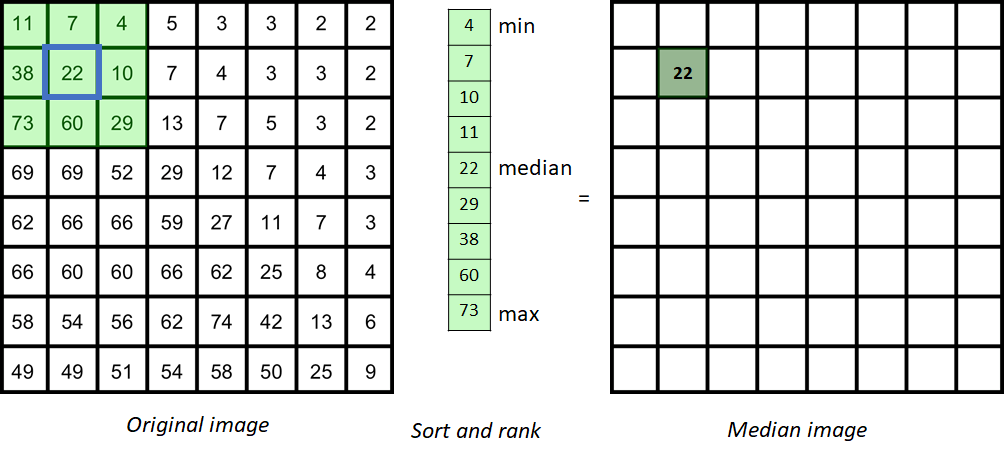
Rank filter sequences
Often rank filters are applied in a sequence. We refer to an opening operation as a max-filter followed by a min-filter of the same size. A closing operation is the inverse, a min-filter followed by a max-filter.
Activity
Open an image and investigate the action of a min filter and max filter. Use a binary as an example. Perform an opening operation on the binary. Open an intensity image and perform an opening operation.
Assessment
Follow-up material
We recommend reading these modules next:
Learn more: